Choosing the right recruitment automation software for your agency can be overwhelming—but it doesn’t have to be!
We’ve simplified the process into clear, actionable steps to help you make the best choice.
Let’s dive in!
Types of recruitment automation software to choose from
- Auto recruitment software: All in one Recruitment Software. It is a technology solution that automates various hiring tasks, such as job posting, resume screening, candidate tracking, interview scheduling, and communication. By streamlining the recruitment process, it helps businesses find the best talent faster and with minimal manual effort.
- Applicant Tracking System: To put it briefly, an ATS provides an all-in-one solution for managing job applications, resumes, candidate data, emails, and job postings. In fact, an online survey conducted by Recruit CRM revealed that more than 98% of recruitment agencies with ten recruiters or more used an Applicant Tracking System.
- Candidate Relationship Management: A CRM is an intelligent tool that functions as an engine that drives your sourcing activities by allowing recruiters to create talent pools and build and nurture relationships with passive talent and previous candidates. According to a State of Sales report by LinkedIn, 64% of companies say CRM tools are very impactful for recruitment businesses.
- Recruitment marketing tools: Recruitment marketing tools are designed to automate, streamline and improve recruitment marketing operations. In other words, recruitment marketing tools help attract top talent through various recruitment marketing methods.
READ MORE: Streamline Your Hiring: 2025 Powerful Automated Recruitment Software Empowers HR Teams

7 Powerful Steps to Choose the Perfect Recruitment Automation Software for Your Business.
Recruitment automation has revolutionized the way businesses attract, screen, and hire talent. With companies increasingly relying on technology to streamline hiring, choosing the right auto recruitment software is crucial for maintaining a competitive edge.
The right software can significantly enhance efficiency, improve candidate experience, and help recruiters focus on strategic hiring decisions instead of administrative tasks. However, with numerous options available in the market, finding the best fit can be overwhelming.
This guide breaks down seven powerful steps to help you choose the perfect auto recruitment software for your business, ensuring a seamless hiring process.
Step 1: Define Your Recruitment Challenges & Goals
Before exploring software options, it’s essential to understand the specific recruitment challenges your business faces.
Identify Pain Points
- Is your hiring process too slow?
- Do you struggle with high applicant volumes?
- Are you missing out on top talent due to inefficient screening?
- Is managing multiple recruitment channels a challenge?
Set Clear Objectives
Once you identify the challenges, define your recruitment goals:
- Speed: Reduce time-to-hire and automate repetitive tasks.
- Efficiency: job postings, resume screening, and candidate communication.
- Candidate Experience: Ensure seamless communication and a smooth application process.
Determine the Type of Software You Need
- Auto Software: Helps in candidate matching, screening, and reducing bias.
- Cloud-Based Solutions: Offer remote access and integration flexibility.
- Industry-Specific Tools: Tailored for niche hiring needs.
Step 2: Identify Must-Have Features & Integrations
Not all recruitment automation tools offer the same functionalities. Identify must-have features based on your hiring needs.
Core Features to Look For
- Applicant Tracking System (ATS): Organizes and tracks candidates throughout the hiring process.
- Auto Resume Screening: Uses machine learning to identify the best matches.
- Automated Workflows: Reduces manual intervention in tasks like scheduling and follow-ups.
- Advanced Analytics & Reporting: Helps in making data-driven hiring decisions.
Checklist of Must-Have vs. Nice-to-Have Features
✅ Essential Features: ATS, Auto resume matching, analytics, automation
🔹 Nice-to-Have: pre interview, predictive analytics
Step 3: Compare Top Auto Recruitment Software Options
Now that you know what you need, research and compare the best options available.
How to Research & Shortlist Tools
- Browse industry review sites like G2, Capterra, and Trustpilot.
- Seek recommendations from HR professionals.
- Look for software providers with proven industry experience.
Comparison Factors
- Pricing: Does it fit your budget?
- Scalability: Can it grow with your business?
- Ease of Use: Is the interface intuitive for your HR team?
Step 4: Evaluate User Experience & Customer Support
Even the most feature-rich software is ineffective if it’s difficult to use or lacks reliable support.
Why UX Matters
- A complex interface can slow down hiring instead of speeding it up.
- A well-designed dashboard improves recruiter efficiency.
Mobile-Friendliness & User Training
- Ensure mobile compatibility for on-the-go hiring.
- Look for platforms that offer onboarding and training sessions.
Checking Customer Support Availability
- 24/7 chat and phone support.
- Dedicated account managers for premium plans.
- Active user communities and knowledge bases.
Step 5: Assess Automation Capabilities
Automation is transforming recruitment by streamlining sourcing and hiring decisions.
How Automation Helps in Recruitment
- Resume Screening: Automatic tools filter resumes based on job descriptions.
- Auto Communication: Keeps candidates engaged by Sending all information’s on their WhatsApp and email.
- Bias Reduction: Auto based tools promote diversity by minimizing human bias.
Success Stories with Auto-Driven Recruitment
Companies using Auto-driven recruitment software report a 50-80% reduction in time-to-hire, also Cost effective and improved candidate quality.
Step 6: Check Pricing & Scalability for Future Growth
Recruitment software should align with your budget and long-term hiring needs.
Understanding Pricing Models
- Subscription-Based: Monthly or yearly plans with ongoing support.
- One-Time Payment: Higher upfront cost but no recurring fees.
Choosing Scalable Software
- Will the software support increased hiring needs in the future?
- Does it offer different plans for businesses of varying sizes?
Hidden Costs to Watch Out For
- Charges for additional users.
- Fees for integrations with third-party tools.
- Extra costs for customer support or training.
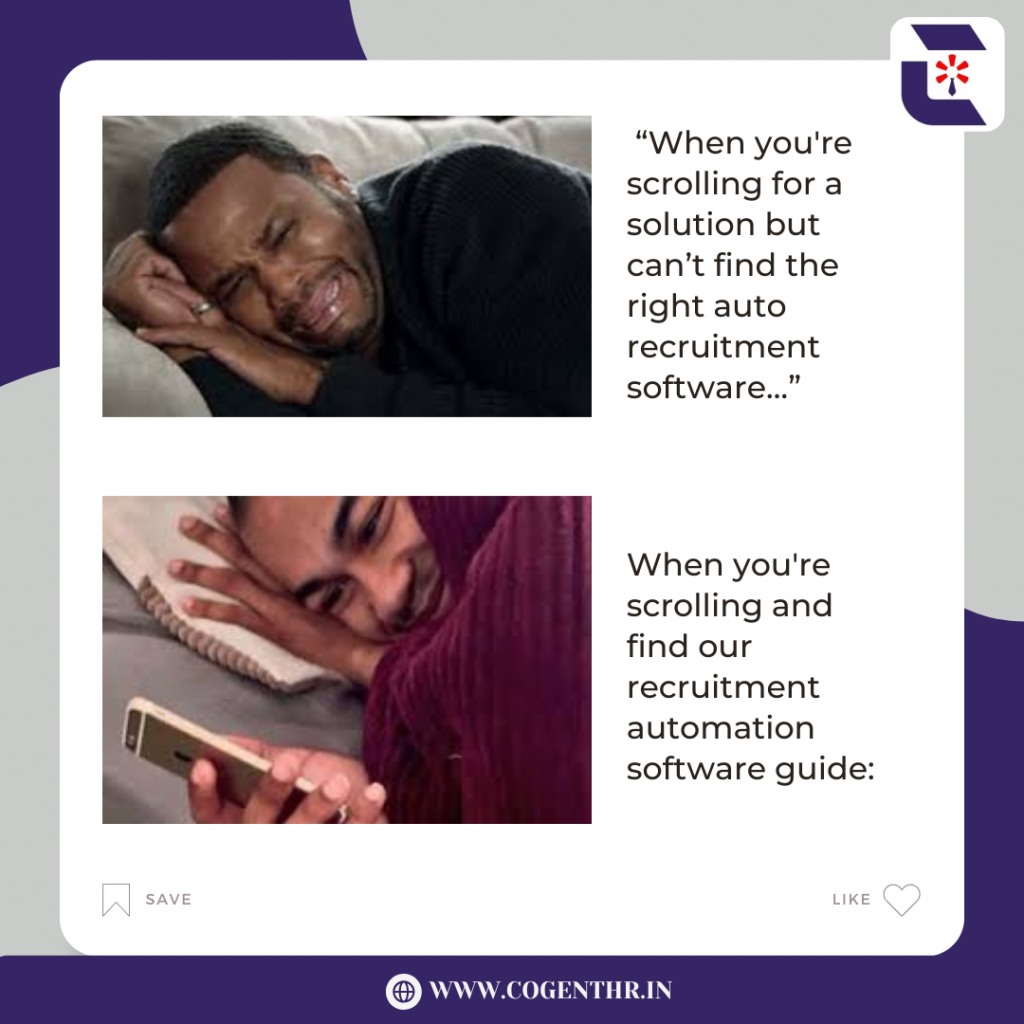
Step 7: Request Demos & Trial Runs Before Committing
Before finalizing your choice, test the software to ensure it meets your expectations.
Why Free Trials & Demos Are Essential
- Gives hands-on experience with the platform.
- Helps assess ease of use and efficiency.
Key Questions to Ask During the Demo
- How easy is it to set up and customize workflows?
- Does it integrate with our existing HR tools?
- What kind of customer support is available?
Making a Data-Driven Decision
- Compare trial experiences with shortlisted tools.
- Gather feedback from HR team members.
- Select the software that best aligns with your hiring needs.
Conclusion & Next Steps
Choosing the right auto recruitment software can make a significant impact on your hiring efficiency and candidate experience. By following these 7 powerful steps, you can confidently select a solution that meets your business needs.
Ready to upgrade your recruitment process? Visit Cogent Solutions for expert guidance and cutting-edge recruitment automation solutions!